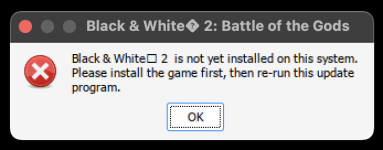pappde
Member
- Joined
- Feb 6, 2023
- Messages
- 47
I see from time to time a few interested questions regarding playing B&W on MAC machines. The original MAC version of the game from the early 2000's was for PowerPc, and never was updated. I played the game when it came out and I relly bonded with it. I am and never was a big video game person, but a few games somehow stuck with me. B&W was a special even among the few favorites of mine. I even had a B&W desktop theme with an animated ape cursor.
Over the years I moved over to MAC and most of my Win games were forgotten. From the distance of 25 years most of my Widows files saved on DVD got trimmed/lost and pretty much forgotten. Then on one of those "let me clean up my basement" days I came across my old DVD case and I became nostalgic and wanted to return to B&W. Alas I am a MAC person now and of course I have to have the latest of everything, my current equipment did not support Bootcamp.
In my search for a solution that commenced, I came across a few that was viable. My current setup is a M2 MacbookAir 13" laptop. Crossover and Parallels are commercial solutions. Parallels requires on top of it a Windows license. Unfortunately, it never worked for me. The game was just not working on Parallels/Win 10. The game played, but the video was just garbled. Crossover does not need you to have a Win license. B&W worked very well on it.
My other favorite game was/is The Longest Journey trio of games. I played them on my previous MAC that was a 2012 MBA. When I upgraded to the M2 machine most of my older games that were supported on my older MAC stopped working on the IntelMAC. This is how I came across Porting Kit. It is FREE and is run by an extremely dedicated person who wants to help with running games on MAC machines.
Here is what you have to do:
1. Download the latest version of Porting Kit, in options you can select
2. Get ALL these files: game CD or ISO or install files,
official patches v1.1, v1.3 and FanPatch 1.42
optional Villager Banter and Football addon
3. Open PK, chose All games tab, chose CustomPort, name it Black&White, next chose Wine, chose Advanced Options, then at set engine set: WS11WineCX64bit 22.1.1-12 leave everything as is, hit save. When it asks for installer navigate to installer exe on CD/or install file. Run it. Install game as: C: Black&White.
4. In PortingKit choose from game drop down menu chose add patch and add all three patches.
5. In PortingKit choose from game drop down menu choose add shortcut to exe, navigate to your BW folder on C drive (from PK game drop down menu chose show in finder then navigate to BW folder and find Setup.exe) Then run it. Choose NON windowed.
Over the years I moved over to MAC and most of my Win games were forgotten. From the distance of 25 years most of my Widows files saved on DVD got trimmed/lost and pretty much forgotten. Then on one of those "let me clean up my basement" days I came across my old DVD case and I became nostalgic and wanted to return to B&W. Alas I am a MAC person now and of course I have to have the latest of everything, my current equipment did not support Bootcamp.
In my search for a solution that commenced, I came across a few that was viable. My current setup is a M2 MacbookAir 13" laptop. Crossover and Parallels are commercial solutions. Parallels requires on top of it a Windows license. Unfortunately, it never worked for me. The game was just not working on Parallels/Win 10. The game played, but the video was just garbled. Crossover does not need you to have a Win license. B&W worked very well on it.
My other favorite game was/is The Longest Journey trio of games. I played them on my previous MAC that was a 2012 MBA. When I upgraded to the M2 machine most of my older games that were supported on my older MAC stopped working on the IntelMAC. This is how I came across Porting Kit. It is FREE and is run by an extremely dedicated person who wants to help with running games on MAC machines.
Here is what you have to do:
1. Download the latest version of Porting Kit, in options you can select
2. Get ALL these files: game CD or ISO or install files,
official patches v1.1, v1.3 and FanPatch 1.42
optional Villager Banter and Football addon
3. Open PK, chose All games tab, chose CustomPort, name it Black&White, next chose Wine, chose Advanced Options, then at set engine set: WS11WineCX64bit 22.1.1-12 leave everything as is, hit save. When it asks for installer navigate to installer exe on CD/or install file. Run it. Install game as: C: Black&White.
4. In PortingKit choose from game drop down menu chose add patch and add all three patches.
5. In PortingKit choose from game drop down menu choose add shortcut to exe, navigate to your BW folder on C drive (from PK game drop down menu chose show in finder then navigate to BW folder and find Setup.exe) Then run it. Choose NON windowed.